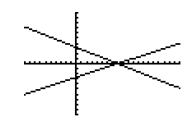Graphing
Solving Equations
Using a Graphing Calculator
A graphing calculator can be used to find or check solutions to a system of equations. It can be used as an alternative to graphing the equations by hand. The following example will show graphing using a TI-84 calculator.
Example Solve the following system of equations using a graphing calculator.
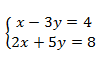
Step 1. Rewrite each equation in slope-intercept form in order to isolate y.
Line 1: 
Line 2: 
Step 2. Press the [y=] button on the graphing calculator and enter the two functions as:
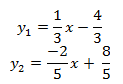
Step 3. Now press [GRAPH].
| The window for this graph is set to: x min: -5 |